Uplink Profile 생성
System > Fabric > Profiles > ADD PROFILE
- Name : host-tn-uplink-profile
- Teaming Policy : Load Balance Source
- Active Uplinks : uplink-1,uplink-2


System > Fabric > Hosts > Transport Node Profile > ADD TRANSPORT NODE PROFILE
- Name : host-tn-profile

Host Switch Column 밑에 Set 클릭 > ADD HOST SWITCH

- Select vCenter : vcenter
- Select VDS : DSwitch-nsx-overlay
- Transport Zones : host-tn-vlan-tz, overlay-tz
- Uplink Profile : host-tn-uplink-profile
- IPv4 Assignment : Use IPv4 Pool
- IPv4 Pool : host-tep-pool
- VDS Uplinks : Uplink 1, Uplink 2

ADD > APPLY

SAVE

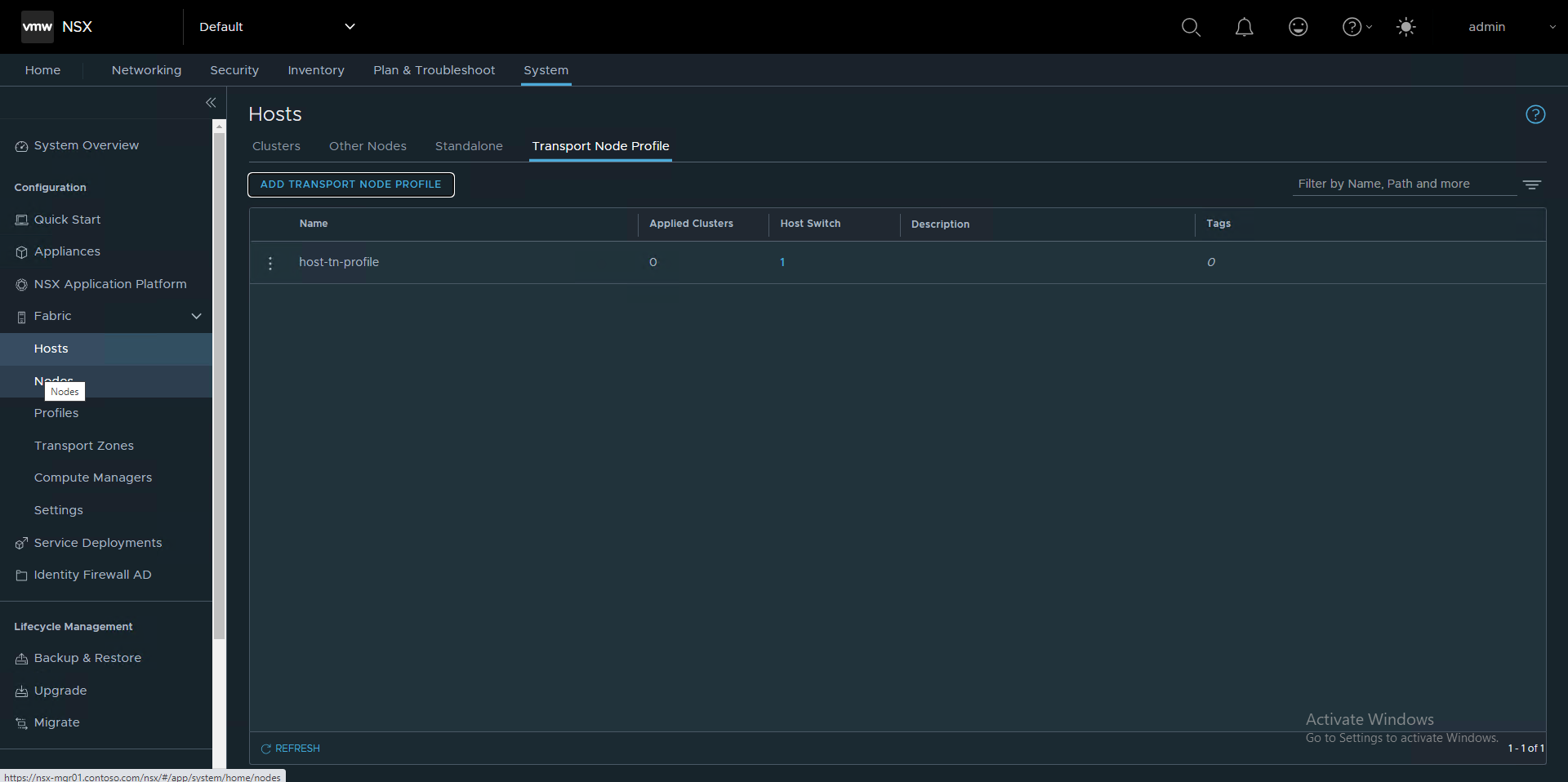
Transport Node Profile을 이용하여 Nested ESXi Cluster에서 Transport Node 설치
System > Fabric > Hosts > Clusters TAB
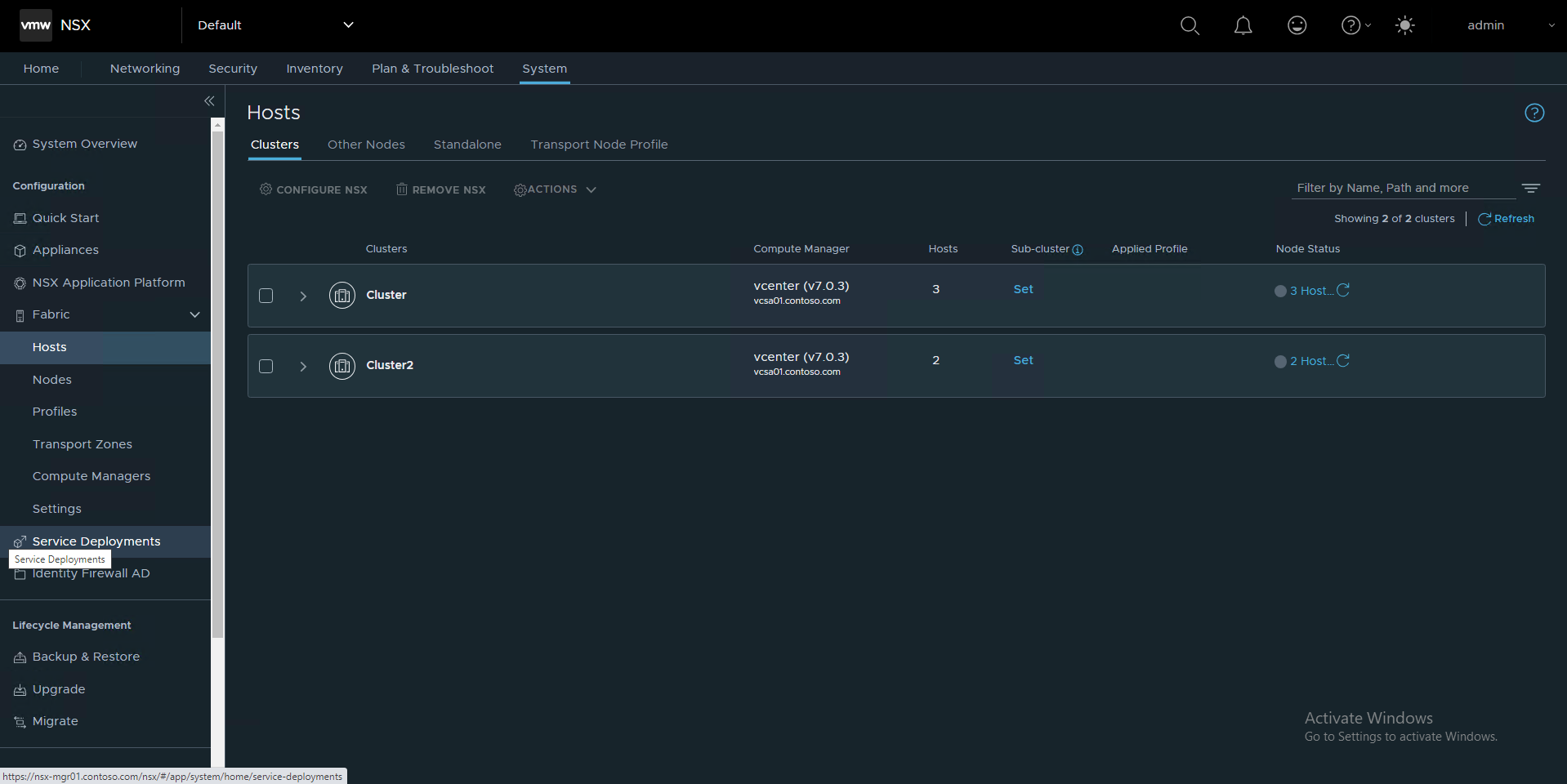
설치할 대상 Cluster를 선택하고, CONFIGURE NSX 클릭

Transport Node Profile 선택

설치 진행

설치 완료

각 ESXi Host에서 VMkernel Adapter를 확인해보면, NSX 분산 스위치 하에 2개의 TEP IP가 생성

'Networking' 카테고리의 다른 글
| [NSX] Setup - 7. Tier-0 Gateway 생성 및 BGP 연결 (0) | 2023.09.16 |
|---|---|
| [NSX] Setup - 6. Edge Uplink Profile 생성과 Edge 설치 (0) | 2023.09.16 |
| [NSX] Setup - 4. Vyos 설치 및 설정 (0) | 2023.09.16 |
| [NSX] Setup - 3. NSX 용 분산 스위치 생성 (0) | 2023.09.16 |
| [NSX] Setup - 2. Transport Zone과 TEP IP Address Pool 생성 (0) | 2023.09.16 |



