Networking
[NSX] NSX alarms indicating certificates have expired or are expiring
haewon83
2024. 8. 8. 23:12
NSX를 3.x에서 4.x로 업그레이드 한 후, 다음 화면과 같이 많은 수의 인증서가 만료 직전으로 확인되는 증상이 있었습니다.
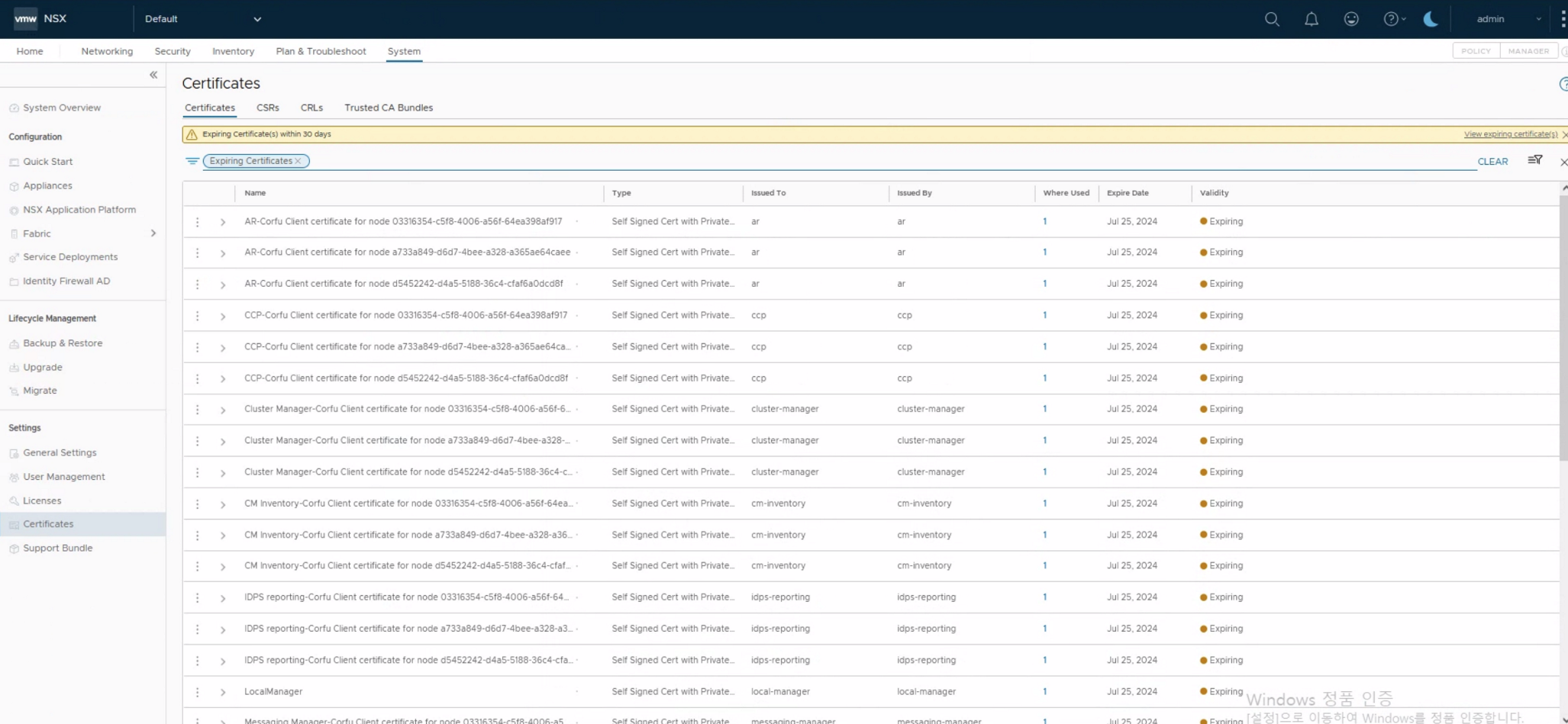
해당 증상은 KB324175에 기재된 내용과 동일한 증상으로,
NSX alarms indicating certificates have expired or are expiring
https://knowledge.broadcom.com/external/article?articleId=324175
KB 내용이 다소 복잡할 수도 있으나 문제 해결을 위해 KB에 Link 되어 있는 Python 파일을 이용하여 어렵지 않게 조치를 할 수 있습니다.
| Steps: Download the attached script replace_certs_v1.7.py. To execute the script, run the following command and follow the prompts: # python3 replace_certs_v1.7.py You will need to input the NSX Manager cluster IP and admin credentials at the relevant prompts. In some environments, it may be necessary to increase the timeout value used by the script to allow the script to complete successfully. long_wait_time defaults to a value of 150 but can be increased to 180 (or higher) and then re-run the script. |